This guide for educational purpose only, We not responsible if your device bricked after following this tutorial. (DWYOR)
Downloads :
Screen Shot :
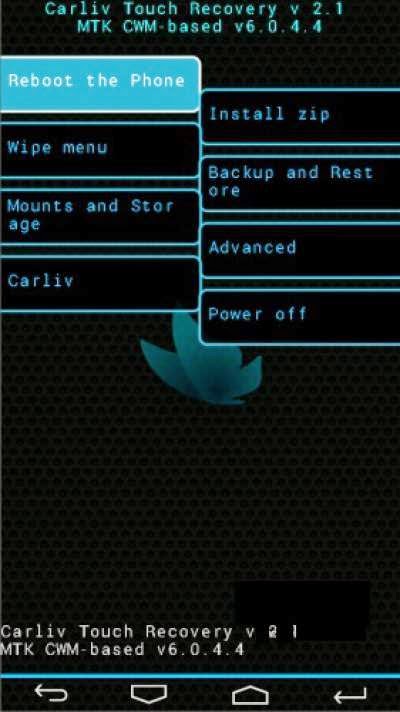
Lenovo S939 Installing Carliv Touch Recovery and Root
- Download all required files, extract Carliv Touch Recovery move recovery.img, MobileUncle MTK Tool and SuperSu v1.65 to your sc card.
- Install MobileUncle MTK Tool, like usually confirm all information and begin the installation progress.
- Open MobileUncle MTK Tool, select Recovery Update, wait until search finish and it will found recovery.img on your sd card.
- Confirmation for installation will be pop up, click Yes and begin install Carliv Touch Recovery to your device. When installation finish you will offer to reboot, select reboot to recovery.
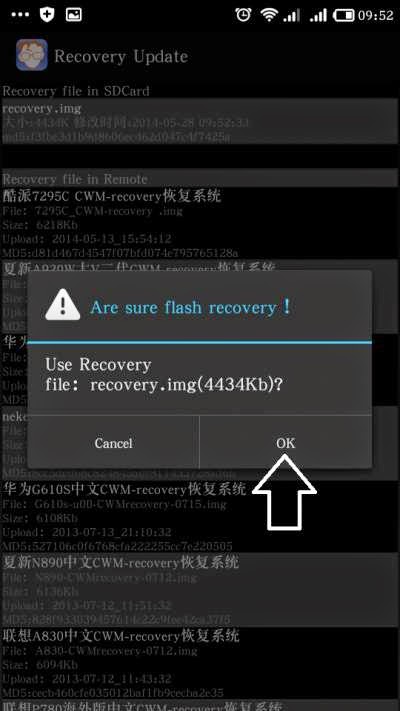
- Wait for reboot on recovery, while in recovery mode you will see that your recovery mode has already change with Carliv Touch Recovery in this recovery you can use your touch screen to select. Select on Install zip ↦ Choose zip from sdcard ↦ navigate to SuperSu v1.65 begin to install, Wait and Reboot your device.
- Done, Now you have Carliv Touch Recovery and SuperSu v1.65 installed on your device, please verified with ROOT Checker if your device already ROOTED.
http://www.androidrookies.com
http://www.winkabarkyaw.net




Post a Comment